If you’ve ever sent an invoice, waited days for payment, and then realized you forgot to include your tax details, you’re not alone.
We’ve seen this happen countless times with clients who come to us frustrated because “something always goes wrong” when it comes to invoicing.
And honestly, we get it. Invoicing sounds simple on paper, you sell something, you send the invoice, you get paid. But in reality, it’s where a lot of small businesses trip up.
One missing line, one miscalculated tax, one manual typo… and you’re left chasing payments or cleaning up records later.
One missing line, one miscalculated tax, one manual typo… and you’re left chasing payments or cleaning up records later.
At Webplanex, we’ve helped hundreds of WooCommerce merchants simplify this process with our Webplanex Invoice Plugin, and we’ve noticed the same five mistakes popping up again and again.
Let’s walk through them, and more importantly, how to fix them before they cost you time or money.
Mistake #1: Forgetting Key Details on the Invoice
Although it may seem like a rookie mistake, even well-established companies make this mistake. The number of invoices that are sent out without the most basic information, such as the invoice number, billing address, tax information, or even the terms of payment, may surprise you.
It typically occurs when you're rushing or managing several clients at once.
The issue is that unfinished invoices may result in disputes or delayed payments. Because they require specific information for accounting or tax filing, your client may put off payment.
We once worked with a merchant who discovered that half of his invoices lacked due dates; most customers didn't pay because they didn't know when to do so.
How to fix it:
Create a consistent invoice structure and automate it.
The
Webplanex Invoice fills out key information automatically, order details, taxes, customer data, everything. You can even customize templates so your invoices always include what your business needs.
Once it’s automated, human error almost disappears.
It’s one of those small things that brings a lot of peace of mind.
Mistake #2: Doing It All Manually
If you’re still typing out every invoice by hand, you’re working way too hard. Manual invoicing might feel “safer” when you’re starting out, but it becomes a time trap. We’ve seen store owners spend hours each week editing invoice templates, checking tax rates, emailing PDFs, and updating payment statuses.
That’s time you could be spending on marketing, improving products, or closing new sales.
One of our clients, a boutique home décor brand, was manually creating every invoice in Excel. It worked for a while, until they hit 40+ orders a day.
Suddenly, the system broke. Late invoices, duplicate numbers, even missed payments. When they switched to automated invoicing with Webplanex, everything synced automatically with WooCommerce orders. Invoices were generated instantly, emailed to customers automatically, and recorded without errors.
They told us later, “It feels like we hired an invisible accountant.”
Automation doesn’t just save time, it prevents mistakes before they happen.
Mistake #3: Overlooking Branding
This one gets ignored all the time. People think invoices don’t need design, that they’re just administrative documents.
But here’s the thing: every piece of communication with your customer reflects your brand. That includes your invoices.
When a customer opens an invoice, it’s often the last touchpoint in their shopping experience. If that invoice looks generic, unbranded, or confusing, it sends the wrong message, that you’re disorganized or impersonal.
On the other hand, a clean, professional invoice with your logo and colors adds credibility instantly.
We’ve seen this work in real life. A fashion retailer we worked with started including a thank-you note and small discount code on their invoices.
It didn’t just look nice, it improved repeat purchases. Customers actually read those invoices because they contained value.
With Webplanex Invoices, you can design branded templates easily, no coding, no graphic designer needed.
Upload your logo, pick colors, add a footer message, and that’s it. Every invoice becomes a small marketing opportunity.
Little details like that build long-term trust.
Mistake #4: Ignoring Tax Compliance
If you’re doing business in multiple regions, tax compliance can turn into a headache fast. We’ve seen stores make the same painful mistake, forgetting to include GST or VAT numbers, applying the wrong rate, or missing regional tax formatting requirements.
The fix is simple: use invoicing software that handles compliance automatically.
The Webplanex Invoice Plugin supports tax-compliant formats across different regions. Whether you’re dealing with GST, VAT, or state-specific taxes, it fills everything in correctly — right down to tax breakdowns and registration numbers.
That’s the difference between reactive bookkeeping and smooth, proactive financial management.
Mistake #5: Losing Track of Sent and Paid Invoices
Let’s be honest, chasing unpaid invoices is one of the least fun parts of running a business. But what’s worse than chasing payments? Not even realizing you’ve missed one.
It happens more than you’d think.
A customer claims they’ve paid, you can’t find the invoice email, and by the time you check your records, it’s buried in a spreadsheet somewhere.
We saw a merchant once lose nearly $2,000 in unpaid invoices simply because they didn’t have a central dashboard to track them.
They were relying on email threads and Word files to manage payments.
That’s not sustainable.
Webplanex Invoices fixes this by giving you a smart dashboard with filters.
You can instantly see which invoices are pending, paid, or overdue, and take action right from your WooCommerce admin panel.
It’s the difference between guessing and knowing.
Plus, everything syncs in real-time, so your records stay accurate across orders, invoices, and payments.
We always tell store owners this, your invoice isn’t just a payment request. It’s another chance to connect with your customer.
Bonus Mistake: Treating Invoices as Just “Paperwork”
When people think of marketing, they think ads, social media, or newsletters. Hardly anyone thinks of invoices.
But every single person who receives an invoice is already your customer. They’re your warmest audience.
You can use that space smartly, add a thank-you line, suggest another product, share a small loyalty reward, or link your social handles.
These small gestures create an impression that lasts.You can use that space smartly, add a thank-you line, suggest another product, share a small loyalty reward, or link your social handles.
We’ve seen merchants include QR codes for future discounts or loyalty programs powered by other Webplanex tools like
Loyalty Wallet, and it actually boosted retention.
You don’t have to be pushy about it. Just a small, friendly message goes a long way.
The Right Way Forward
If there’s one thing we’ve learned from working with hundreds of WooCommerce stores, it’s this: invoicing mistakes don’t come from laziness, they come from trying to do too much manually.
When you’re busy handling customers, logistics, and marketing, invoicing naturally becomes “something you’ll deal with later.”
And that’s where problems start.
Automation is the only way to scale smoothly and stay compliant without losing control. A tool like Webplanex Invoices doesn’t just automate PDFs, it streamlines your entire workflow.
From automatic invoice creation and delivery to multi-currency support, shipping labels, and audit-ready reports, everything happens quietly in the background.
You stay in control, but the busywork disappears.
Wrapping Ups
Invoicing mistakes can seem small in the moment, but they add up — in time, stress, and lost revenue.
We’ve seen businesses that looked chaotic finally find structure the moment they switched to automated invoicing.
Here’s the bottom line:
- Always include full details and tax info.
- Automate generation and delivery.
- Make your invoices reflect your brand.
- Stay compliant across regions.
- Track payments, don’t guess them.
And if you can automate all of that with one reliable plugin, even better.